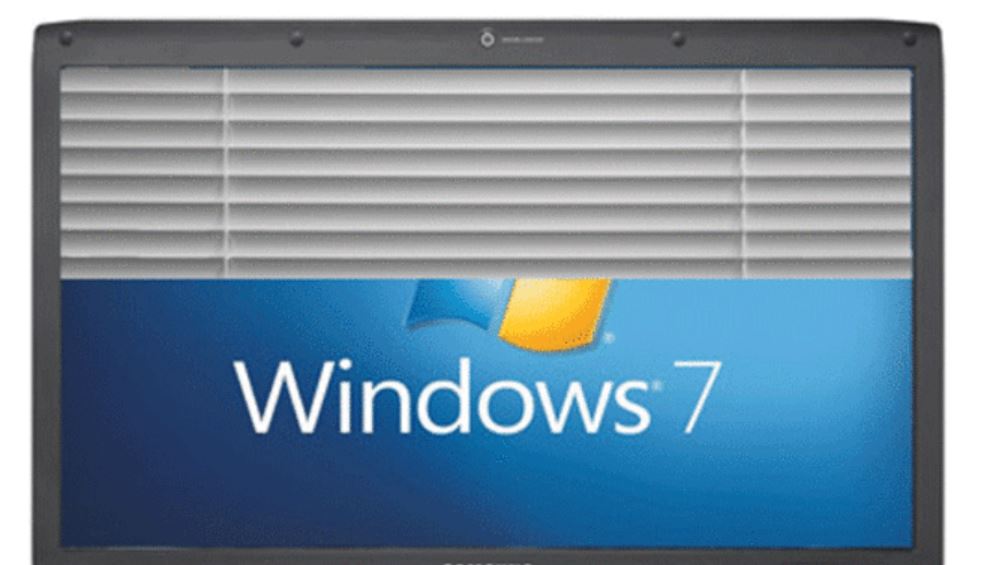31May
01Dec
Should Your Company Outsource to a Tech Provider?
A tech provider delivers the IT expertise small businesses need at a much lower cost than hiring IT staff. They can recommend, install, and manage technology according to business’ objectives and core competencies and ensure that critical data is safe.
That’s why nearly 70% of U.S. small to medium sized businesses (SMBs) work with a tech provider for some or all of their IT needs.
Offload tasks that are difficult and/or time consuming by working with a tech provider. That’s one of the reasons that managed data protection services are so popular today. Protecting company data through backup and restore is a pain point for companies of all sizes; An MSP ensures full protection for SMB company data. This reduces business risk by putting complex tasks in the hands of experts.MSPs can also initiate new projects and implement new technologies quickly. They have the resources and flexibility to get projects off the ground which might take weeks or months in-house. Implementing new technology with your existing environment is complicated and time consuming. Because MSPs work with a wide variety of clients with different IT needs, they are uniquely equipped to take on complex IT projects. They also have vast experience troubleshooting the products they use—allowing them to resolve problems quickly.
At Profulgent Technology, our clients consider us a subsidiary of their IT department.
There are a variety of reasons that SMBs need help from third-party IT firms. IT skill and expense tops the list for smaller businesses. Very small companies stand to reduce IT costs while getting the IT expertise they need by partnering with a service provider. Larger businesses typically work with tech providers to offload a number of difficult or time-consuming tasks, allowing their internal IT staff to focus on mission-critical activities. We have an ebook available which highlights the key factors required in deciding what's best for your company. Contact Us today for a copy of the free ebook.
16Jan
Disaster Recovery Planning
You Need A Disaster Recovery Plan
Consider last year's Hurricane Sandy. What about recent tornados? And other natural disasters? Well, they have truly put things in to perspective. So businesses need to prepare. And the safety of your employees is your top concern. Next, follow the disaster recovery plan! Protect your data and applications that run it. Call us about your disaster recovery plan audit.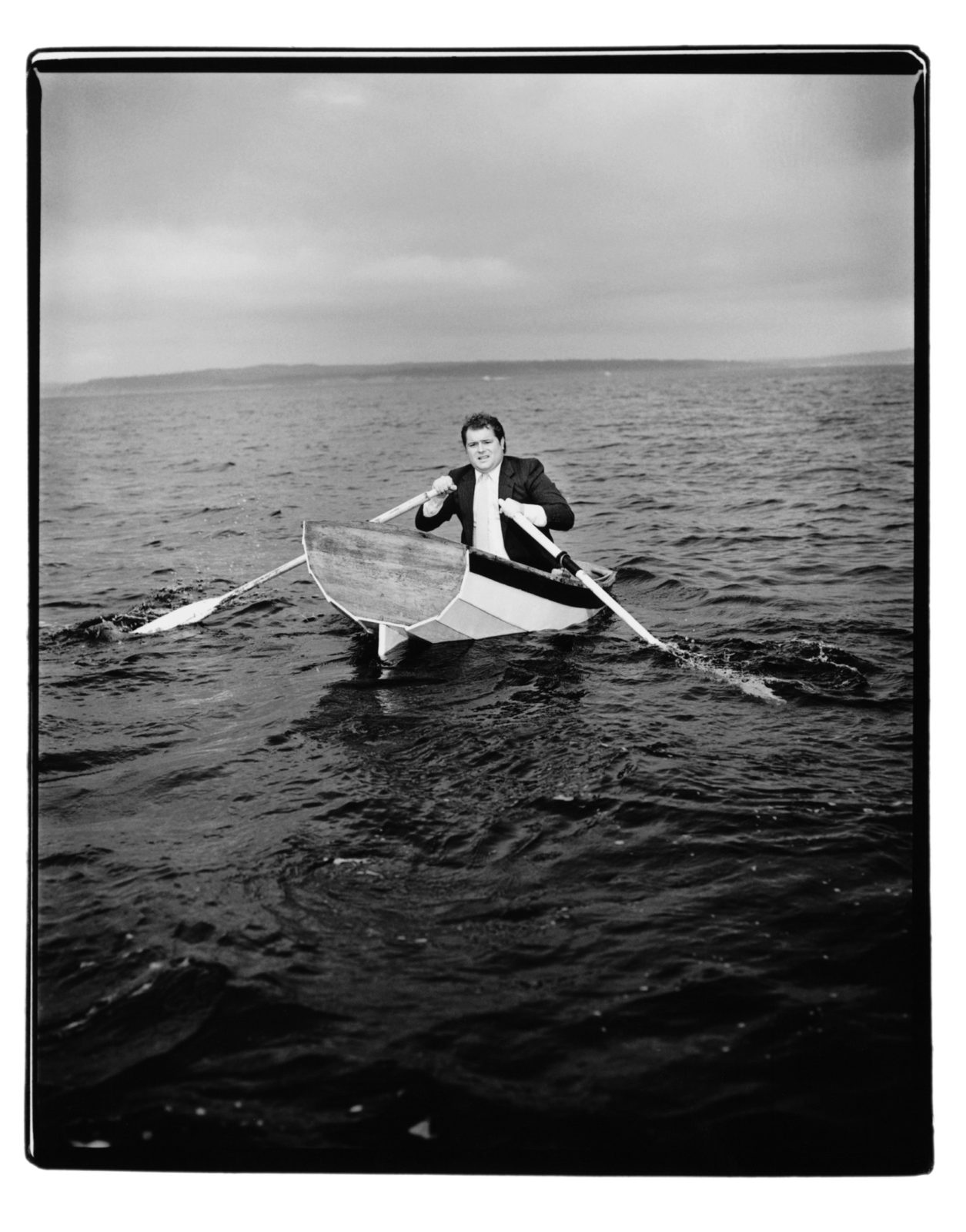 Tech is used to process data. Employees use e-mail and VOIP systems. Electronic data interchange (EDI) transmits data. And this includes orders and payments from one company to another. Servers store your info. They also store large amounts of data. Computers and other devices manage info for your business.
So what do you when your tech stops working? http://www.ready.gov/business/implementation/IT
Tech is used to process data. Employees use e-mail and VOIP systems. Electronic data interchange (EDI) transmits data. And this includes orders and payments from one company to another. Servers store your info. They also store large amounts of data. Computers and other devices manage info for your business.
So what do you when your tech stops working? http://www.ready.gov/business/implementation/IT