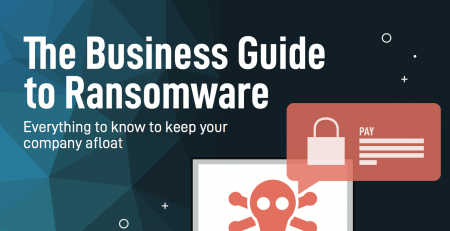ShadowProtect License Installation Activation
We have had some technician’s here at Profulgent Technology have issues with Activating ShadowProtect Agents.
ShadowoProtect Activation Instructions:
Note:
The Evaluation version provides you with 30 days of product access. During this time you must activate the product with the product serial number. And if you don’t activate the product within this time, the product stops functioning. (But you can still activate the product after 30 days. However, any backup jobs you created will not run again until after you activate the product.)
This information has been taken from: http://www.storagecraft.com/support/book/shadowprotect-user-guide/installing-shadowprotect/activating-shadowprotect
For Automatic Activations:
Start up the ShadowProtect Activation Console. Next, connect to the machine in which you want to install the license on if there are multiple agents you are managing. Then, go up to the Help Menu. On that menu you will see and Activate License option. Finally, click on this and enter your serial number. Regarding the Name box and Organization box, you can enter what you like here.
For more in depth instructions you can reference the StorageCraft Site Here. http://www.storagecraft.com/support/book/shadowprotect-user-guide/installing-shadowprotect/activating-shadowprotect/automatic-activation
If the machine you had does not have an internet connection, StorageCraft has a manual way to activate their product, please follow the instructions here http://www.storagecraft.com/support/book/shadowprotect-user-guide/installing-shadowprotect/activating-shadowprotect/manual-activation