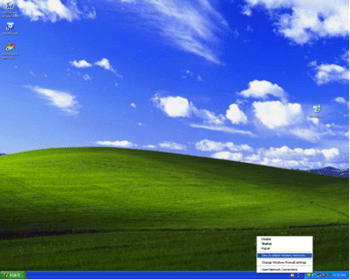
It’s that time again, when Microsoft declares the retirement of another operating system, Windows XP, even while many of us are still using it. This does not mean that Windows XP will cease to function on computers in April but it will no longer be officially supported by Microsoft. It is imperative to cease using Windows XP before support is dropped for numerous reasons listed below.
Official Microsoft support for Windows XP means many things including bug fixes, software updates, and security patches, just to name a few. Of these the most relevant to why you should move away from XP are the security patches. These patches close vulnerabilities in the operating system itself that allow malicious attacks or even hijacking of your computer and the data it holds. It’s the same concept as patching up holes in a roof to prevent water from leaking in. Studies show that those who exploit these holes in systems are currently holding onto the security risks they have discovered and plan to wait until after April 8
th to use them. This means that starting on April 8
th we will see a wave of new virus attacks specifically targeting Windows XP machines. At that point, Microsoft will have dropped support and no attempt will be made to plug these holes.
For this reason alone it should be a priority to eliminate any usage of Windows XP in your office or home, even if it is not a regularly used machine. Just imagine the damage to your company or property that could be done if a burglar broke in and gained full access to your computer systems. That is exactly what any Windows XP machine on your network will potentially become when next April rolls around. The longer an XP workstation remains on your network, the more exploits will be discovered, and the more dangerous it will become. Don’t let this happen to you or your data!
If that is not enough of a reason to motivate you into upgrading your system and security consider this. Security is not the only part of XP that is becoming antiquated, system software is already lagging behind and is only getting worse. Internet Explorer, the built-in Microsoft software many of us use to access the web, is currently in its 10
th version. However the latest version running on Windows XP is Internet Explorer 8. So what does this mean to you? It mean that Internet Explorer 8 is the latest version that will ever run on XP. As new languages such as HTML5 are used in websites fewer and fewer pages will load properly in Internet Explorer 8 since it will never receive the appropriate updates. One can simply resort to 3
rd party browsers such as Mozilla’s Firefox or Google’s Chrome right now, however that will only last as long as these companies continue supporting XP, which brings me to my last point.
3
rd party support for Windows XP. Already many companies who develop software exclude Windows XP as a supported operating system. This is because in the United States only 16% of computers are still running XP. It costs money to ensure compatibility with each operating system, and frankly, to many smaller companies it is neither affordable nor cost effective. This is already going on now, and will get exponentially worse as official support of the operating system is dropped by Microsoft.
So I ask you, are you still running XP on any of your computers? If so, what is the purpose? Is it because the computer has simply not been upgraded, or perhaps because you are running a specialized software that only supports XP?
Whatever the case may be, Profulgent Technology has the answers for you. From simple PC upgrades to virtualization for specific applications, we can bring your business up to speed quickly and ensure your computers are ready when April rolls around.
Read more here (References):
http://www.welivesecurity.com/2013/08/13/cybercriminals-saving-up-wave-of-windows-xp-attacks-for-when-microsoft-stops-support/
https://www.networkworld.com/news/2013/080713-china-has-a-massive-windows-272608.html


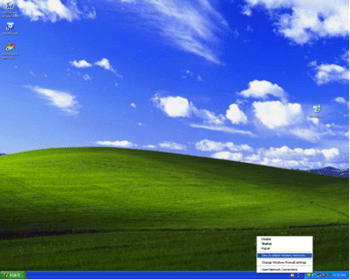 It’s that time again, when Microsoft declares the retirement of another operating system, Windows XP, even while many of us are still using it. This does not mean that Windows XP will cease to function on computers in April but it will no longer be officially supported by Microsoft. It is imperative to cease using Windows XP before support is dropped for numerous reasons listed below.
Official Microsoft support for Windows XP means many things including bug fixes, software updates, and security patches, just to name a few. Of these the most relevant to why you should move away from XP are the security patches. These patches close vulnerabilities in the operating system itself that allow malicious attacks or even hijacking of your computer and the data it holds. It’s the same concept as patching up holes in a roof to prevent water from leaking in. Studies show that those who exploit these holes in systems are currently holding onto the security risks they have discovered and plan to wait until after April 8th to use them. This means that starting on April 8th we will see a wave of new virus attacks specifically targeting Windows XP machines. At that point, Microsoft will have dropped support and no attempt will be made to plug these holes.
For this reason alone it should be a priority to eliminate any usage of Windows XP in your office or home, even if it is not a regularly used machine. Just imagine the damage to your company or property that could be done if a burglar broke in and gained full access to your computer systems. That is exactly what any Windows XP machine on your network will potentially become when next April rolls around. The longer an XP workstation remains on your network, the more exploits will be discovered, and the more dangerous it will become. Don’t let this happen to you or your data!
If that is not enough of a reason to motivate you into upgrading your system and security consider this. Security is not the only part of XP that is becoming antiquated, system software is already lagging behind and is only getting worse. Internet Explorer, the built-in Microsoft software many of us use to access the web, is currently in its 10th version. However the latest version running on Windows XP is Internet Explorer 8. So what does this mean to you? It mean that Internet Explorer 8 is the latest version that will ever run on XP. As new languages such as HTML5 are used in websites fewer and fewer pages will load properly in Internet Explorer 8 since it will never receive the appropriate updates. One can simply resort to 3rd party browsers such as Mozilla’s Firefox or Google’s Chrome right now, however that will only last as long as these companies continue supporting XP, which brings me to my last point.
3rd party support for Windows XP. Already many companies who develop software exclude Windows XP as a supported operating system. This is because in the United States only 16% of computers are still running XP. It costs money to ensure compatibility with each operating system, and frankly, to many smaller companies it is neither affordable nor cost effective. This is already going on now, and will get exponentially worse as official support of the operating system is dropped by Microsoft.
So I ask you, are you still running XP on any of your computers? If so, what is the purpose? Is it because the computer has simply not been upgraded, or perhaps because you are running a specialized software that only supports XP?
Whatever the case may be, Profulgent Technology has the answers for you. From simple PC upgrades to virtualization for specific applications, we can bring your business up to speed quickly and ensure your computers are ready when April rolls around.
Read more here (References):
It’s that time again, when Microsoft declares the retirement of another operating system, Windows XP, even while many of us are still using it. This does not mean that Windows XP will cease to function on computers in April but it will no longer be officially supported by Microsoft. It is imperative to cease using Windows XP before support is dropped for numerous reasons listed below.
Official Microsoft support for Windows XP means many things including bug fixes, software updates, and security patches, just to name a few. Of these the most relevant to why you should move away from XP are the security patches. These patches close vulnerabilities in the operating system itself that allow malicious attacks or even hijacking of your computer and the data it holds. It’s the same concept as patching up holes in a roof to prevent water from leaking in. Studies show that those who exploit these holes in systems are currently holding onto the security risks they have discovered and plan to wait until after April 8th to use them. This means that starting on April 8th we will see a wave of new virus attacks specifically targeting Windows XP machines. At that point, Microsoft will have dropped support and no attempt will be made to plug these holes.
For this reason alone it should be a priority to eliminate any usage of Windows XP in your office or home, even if it is not a regularly used machine. Just imagine the damage to your company or property that could be done if a burglar broke in and gained full access to your computer systems. That is exactly what any Windows XP machine on your network will potentially become when next April rolls around. The longer an XP workstation remains on your network, the more exploits will be discovered, and the more dangerous it will become. Don’t let this happen to you or your data!
If that is not enough of a reason to motivate you into upgrading your system and security consider this. Security is not the only part of XP that is becoming antiquated, system software is already lagging behind and is only getting worse. Internet Explorer, the built-in Microsoft software many of us use to access the web, is currently in its 10th version. However the latest version running on Windows XP is Internet Explorer 8. So what does this mean to you? It mean that Internet Explorer 8 is the latest version that will ever run on XP. As new languages such as HTML5 are used in websites fewer and fewer pages will load properly in Internet Explorer 8 since it will never receive the appropriate updates. One can simply resort to 3rd party browsers such as Mozilla’s Firefox or Google’s Chrome right now, however that will only last as long as these companies continue supporting XP, which brings me to my last point.
3rd party support for Windows XP. Already many companies who develop software exclude Windows XP as a supported operating system. This is because in the United States only 16% of computers are still running XP. It costs money to ensure compatibility with each operating system, and frankly, to many smaller companies it is neither affordable nor cost effective. This is already going on now, and will get exponentially worse as official support of the operating system is dropped by Microsoft.
So I ask you, are you still running XP on any of your computers? If so, what is the purpose? Is it because the computer has simply not been upgraded, or perhaps because you are running a specialized software that only supports XP?
Whatever the case may be, Profulgent Technology has the answers for you. From simple PC upgrades to virtualization for specific applications, we can bring your business up to speed quickly and ensure your computers are ready when April rolls around.
Read more here (References):
 If you are a small business owner and considering whether or not Managed IT Services will benefit your company, the answer is almost always- yes. There is little doubt that most small businesses can benefit from Managed IT Services, yet that in itself does not always justify the cost of bringing on a third party provider. Accepting that Managed IT Services Providers can offer solutions to common problems found in small business operation, the real question is: when does it make sense to switch from in house IT solutions to the next level which includes Managed IT Services?
There is a good chance if you are already considering
If you are a small business owner and considering whether or not Managed IT Services will benefit your company, the answer is almost always- yes. There is little doubt that most small businesses can benefit from Managed IT Services, yet that in itself does not always justify the cost of bringing on a third party provider. Accepting that Managed IT Services Providers can offer solutions to common problems found in small business operation, the real question is: when does it make sense to switch from in house IT solutions to the next level which includes Managed IT Services?
There is a good chance if you are already considering