29Aug
06Jun
Cloud Communications Provider Selection
Communicate, Collaborate, Connect
Moving or expanding communications services to the cloud can seem daunting for any company. But if you know what to look for from a provider, the task of choosing a unified communications as a service (UCaaS) solution can be made with greater confidence. Like most of today’s modern workforce, your employee base has probably become more distributed across multiple locations. And they work on the go or from home. The ability for your team to communicate whenever, wherever, and however they want is essential for performing their jobs well and optimizing agility and productivity. Currently, workers often adopt a mishmash of tools from vendors to help them communicate in easy, mobile-friendly ways. But in fact, this can silo or confuse communications rather than enabling it. So contact us today for a comprehensive guide. We go over even critical items to consider when selecting a cloud communications provider. The guide also includes everything you need to consider, including the topics below.- First, how will your company benefit from unified communications and collaboration?
- Next, the integrations options (internal and external) that make a solution agile and highly responsive
- Cloud infrastructure, private or public cloud
- Connectivity options
- Is the system well-established, scalable, and geo-redundant? Does the system offer a global presence?
- Pricing and ways to reduce the TCO (Total Cost of Ownership)
- Lastly, professional services and support
01Dec
Should Your Company Outsource to a Tech Provider?
A tech provider delivers the IT expertise small businesses need at a much lower cost than hiring IT staff. They can recommend, install, and manage technology according to business’ objectives and core competencies and ensure that critical data is safe.
That’s why nearly 70% of U.S. small to medium sized businesses (SMBs) work with a tech provider for some or all of their IT needs.
Offload tasks that are difficult and/or time consuming by working with a tech provider. That’s one of the reasons that managed data protection services are so popular today. Protecting company data through backup and restore is a pain point for companies of all sizes; An MSP ensures full protection for SMB company data. This reduces business risk by putting complex tasks in the hands of experts.MSPs can also initiate new projects and implement new technologies quickly. They have the resources and flexibility to get projects off the ground which might take weeks or months in-house. Implementing new technology with your existing environment is complicated and time consuming. Because MSPs work with a wide variety of clients with different IT needs, they are uniquely equipped to take on complex IT projects. They also have vast experience troubleshooting the products they use—allowing them to resolve problems quickly.
At Profulgent Technology, our clients consider us a subsidiary of their IT department.
There are a variety of reasons that SMBs need help from third-party IT firms. IT skill and expense tops the list for smaller businesses. Very small companies stand to reduce IT costs while getting the IT expertise they need by partnering with a service provider. Larger businesses typically work with tech providers to offload a number of difficult or time-consuming tasks, allowing their internal IT staff to focus on mission-critical activities. We have an ebook available which highlights the key factors required in deciding what's best for your company. Contact Us today for a copy of the free ebook.
15Jan
Save Time and Money with Managed IT Services
Most small businesses can agree on one thing. Time equals money. But small business owners are in a position where they have to be a jack-of-all-trades. And they spend most of their day wearing different hats. This is the nature of the small business. So while expected, it is not always the best use of time. But to be successful and remain competitive in an industry, there should be time to focus on growing and building the business. And in many cases, small businesses fail. This is a result of being unable to handle emergencies. Or even other situations that are simply beyond their control or expertise. However, leveraging Managed IT Services can help.
Many Benefits
Any business relies on technology. And this covers almost every business operating today, can benefit from managed IT services. Managed IT Service providers understand that not every business has the ability to pay for an internal IT department which can be very expensive yet necessary to ensure all aspects of technology are supported. Without this backup, many small businesses find themselves in a position where they have to foot a very expensive bill to recover from a disaster or emergency. In other situations, using out-of-date or ineffective technology is simply a waste of both time and money on the part of the small business.Get Managed IT Services
First, we look at how small businesses can make the most of their time and money by hiring a managed services provider.- Focus on running the business. One of the major benefits of outsourcing your technology needs is that the owner and employees of the company can focus 100% on their individual duties. And this keeps the business moving in the right direction. This is the most valuable use of time for all parties involved, instead of hours or even days lost when trying to deal with technological issues that in house employees are not trained to handle.
- Offer expert advise. There are many small businesses that simply do not know what they need to improve the functionality of their business. The old adage, "what you don't know can't hurt you" does not apply in all cases. By consulting with a managed services provider you may discover areas of your business which can be improved that you previously thought were working "just fine". Expert advice may be able to help you improve the efficiency of your business while positioning you better within the industry.
- Support when you need it. Managed IT Service Providers are there in the event of an emergency or recovery. But they also provide monitoring which can invaluable in preventing problems before they can impact the business.
Value and Money
It is important for every small business to carefully examine their technical needs. They can see what services will be most beneficial to the company. Managed IT Services Providers can be a great value. They can reduce tech costs over time. Also, they improve functionality. In turn, it turn saves time. Achieve this balance and get in position to thrive and grow. Click here to learn how [contentblock id=company] can help you save time and money with our Managed IT Services for your business in [contentblock id=location].
24Sep
Why use a local Support company?
Learn how your business can benefit from working with a Managed Service Provider (MSP) like Profulgent Technology. We are a local support company in Laurence Harbor, NJ. And we use real people in our office. Our team responds to you personally and professionally for all of your IT support!
Support Local!
There are far-reaching advantages to deciding to “shop local.” By supporting local businesses, you are in turn supporting your local economy. More money stays in a community when purchases are made at locally owned. Rather than nationally owned – businesses.- Local businesses are more accountable to their local communities and donate more money to non-profits.
- Supporting local businesses is good for the environment because they often have a smaller carbon footprint than larger companies.
Get Started
So get in touch with us today. Support your local economy! Furthermore, get the help you need!
11Sep
When Is Your Business Ready For Managed IT Services?
Business Readiness
Are you a small business owner? And are you considering whether or not Managed IT Services will benefit your company? Well, the answer is almost always- yes. There is little doubt that most small businesses can benefit from Managed IT Services. Yet that in itself does not always justify the cost. Accept that they can offer solutions to common problems. So, the real question is: when does it make sense to switch from in house IT solutions to the next level which includes Managed IT Services?
The Time Is Near
There is a good chance if you are already considering Managed IT Services the time might be near when you are ready to make the switch. Small business owners do not have the luxury of a never ending IT budget, therefore it is very important to recognize when your current IT management is no longer cost effective. For most small businesses this occurs when the business grows to the point of needing either a contract with a local service provider who is "on call" for IT needs or hiring a full time IT person to remain on staff. There is of course another option for small business owners to consider and that is hiring a Managed IT Services Provider to oversee their IT needs.How To Decide
If you are still unsure that your business is ready for the switch, ask yourself the following questions:- Do you find IT costs are continually increasing?
- Is it difficult to find and retain quality IT staff?
- Is your network and workstation performance and speed decreasing?
- Are your employees spending more time dealing with IT issues than focusing on job they have been hired to perform?
- Do you have problems with viruses, spyware and other security issues that could threaten the confidentiality of proprietary information?
- In the event of a natural or man-made disaster, would your network be at risk? Would recovery be a concern?
- Do you find network downtime is increasing?
Find the Right Provider
Now that you have determined Managed IT Services are right for your business, the next challenge is finding the right provider of these services. This is a decision that should not be made lightly or rushed as the wrong provider can end up costing your company more money than your current situation. Before you begin the search for a Managed IT Services Provider you should first consider your IT budget as well as issues or problems you want to be addressed. It is important to remember that Managed IT Services are not a one-size-fits-all type of solution to business problems. Each business and industry has their own issues to contend with and a qualified Managed IT Services Provider will work with you to find the solutions that will benefit your company the most. Is a potential provider is more intent on selling you services and not listening to your needs? Then move on to another provider. The point of outsourcing your IT management is to save money and while free up your time. So you should find the best provider to oversee your technology needs. Click here to learn how your business will benefit from Managed IT Services from Profulgent Technology.
11Sep
Outlook 2010 Scheduling Assistant
It is a common complaint in some organizations that trying to arrange a meeting with people is virtually impossible. Scheduling an appointment usually starts with a series of emails asking when people are free. As the number of attendees grows or shared resources are involved, like conference rooms, projectors, etc, this simple task becomes even harder to accomplish. This is where Outlook 2010 and Exchange 2010 can help. The Outlook 2010 Scheduling Assistant allows you to see what people have available in their calendars without them actually giving you permission to view it. You can see the times that are booked but you cannot see any details other than the time. The details on using these features are listed below.
Click here to read more: Outlook 2010 Scheduling Assistant
11Jun
What to Consider About Virtual Teams
The definition of team is evolving. It is now normal to see people from different countries collaborating. However, a growing number of companies are implementing virtual teams. So you may have heard the term but does this fit your business model?
Do you know what's a common business misconception? That productivity is a result of being in close proximity. But companies now realize that productivity is better measured by employee quality. So if a team has individuals motivated by personal achievement? Then, they are now invested in their work. But what about people who just want to avoid being reprimanded? Well, they probably aren't invested and won't push themselves. Virtual teams are often made of the former. Because of this, they are powerhouses.
In many businesses, virtual teams are not feasible. But, some tasks require physical presence. However, many businesses are embracing this reorganization. So, consider virtual teams as a strategy. Lastly, here are some advantages and disadvantages to consider.
Advantages
- Recruitment based on expertise
- Team members are more efficient
- Teams consist of self-motived and driven members.
- More accommodation for team’s personal lives
- No commuting time or cost
- No physical location means reduced overhead
- Lower equipment costs as most teams use web-based tools
- Managers can better evaluate the team’s overall performance because there are less social pressures
Disadvantages
- Less social interaction demotivates some employees.
- Loss of trust between team members.
- Loss of physical dynamics may decrease creativity.
- Team members may overwork themselves as managers can't see the time each task takes.
- Managers may lose track of the team’s progress, i.e. out of site out of mind
- Go to meetings – an economical option to have remote meetings
- Yammer – a exclusive social network for businesses that makes it possible for quick communication and interaction
- Drop Box – a free way to share files
- Second Life – allows for interactive meetings with the use of avatars
19Mar
How Managed IT Services and Cloud Computing Improve Your Business
Small business owners who are not already on board the "cloud" may be missing out on a great opportunity to improve their business operations as well as profitability. Cloud computing has changed the landscape of business dramatically in the past few years. In order to reap the most rewards from technological advances, it is important first for business owners to understand what they are dealing with and how new technologies can improve the functionality of their business.
What is Cloud Computing?
To better understand this concept you must only turn to the Internet. How the Internet is used has changed greatly over the years and in terms of business, any programs or services that you use via an Internet connection could loosely be described as a cloud service. Cloud computing allows you to utilize software and services without having to run the servers or software in house. These outside vendors run the software and servers, making it possible for you to pay attention to what is most important, running your business. Examples of cloud computing services that are commonly used by businesses today include; Salesforce.com which offers programs to aid sales staff in tracking customer information and data storage backup services such as those offered from Amazon.com.Benefits of Cloud Computing
As more and more businesses are relying on cloud computing services you might wonder how they can benefit your business. There are many benefits including long term reduction of software and computer costs, improved data security (secure off site backup and storage) and increased functionality and customer service. As cloud computing continues to evolve and offer additional products and services, many businesses that are currently on the fence will make the decision to venture to "the cloud".Managed IT Services Can Make the Transition to Cloud Computing easier
Despite the growing popularity of cloud computing and the increased number of companies utilizing these services, not all business owners nor customers are completely convinced this is the way to go. There is little doubt that this area of technology will continue to develop and likely become main stream within a few years. With that in mind, business owners who question this technology can benefit greatly by consulting with managed service providers to help guide them through any transitions. Managed services providers are up-to-date with all new technology and can offer services that include cloud computing to improve the way your business runs as well as provide much needed assistance in the event of a man-made or natural disaster. By working with a Managed IT Services Provider your business can immediately reap the rewards of cloud services while still having trained professionals in your corner to ensure your business is adequately protected and invested in this technology. Finding the right managed services provider can make the difference between your small business increasing efficiency and improving functionality versus getting left behind in the virtual dust. Working with a qualified managed services provider will eliminate much of the confusion associated with "new" technology and position your business in a place where you can compete with others in your field while reducing in-house IT costs. Click here to learn how [contentblock id=company] can help you benefit from the Cloud with our Cloud Computing Solutions for your business in [contentblock id=location].
12Sep
How to Recover Your Lost Computer Files – Inexpensively and Easily
 We maintain our computers similarly to how we maintain our own health - rarely do we take the time to learn about preventing health complications, and instead work to repair our health once we've become ill! We take care of our computers the same way, in that we rarely think about the safety or well-being of our data until something happens that leads to data loss or corruption. And when that does happen, how do you recover your lost computer files?
Have you ever taken a moment to imagine what would happen if you lost some or all of your computer files? Whether you only use your computer for personal reasons; or for school or work, file or data loss can be devastating! Think of all of those family photographs, music files or class assignments! Think of the report you spent weeks working on. Some files can be replaced with time and effort, while others (particularly your photos or home videos) cannot.
Numerous reports tell us that over a third of computer users don't back up their files; and of those that actually do perform some data backup - 76% of people don't do it often enough.
Most people tend to think computer files are lost only due to catastrophic events - like tornadoes and hurricanes. Don't forget about slightly more common events, including fire, flood or computer viruses. A computer "disaster" does not necessarily have to be one from Mother Nature, either. Suppose you dropped your laptop down the stairs or spilled your coffee on the keyboard?
Losing personal files is devastating because of their sentimental value - while business owners who rely on content and files can consider the loss of data fatal to their business if they don't have a data backup plan in place.
We maintain our computers similarly to how we maintain our own health - rarely do we take the time to learn about preventing health complications, and instead work to repair our health once we've become ill! We take care of our computers the same way, in that we rarely think about the safety or well-being of our data until something happens that leads to data loss or corruption. And when that does happen, how do you recover your lost computer files?
Have you ever taken a moment to imagine what would happen if you lost some or all of your computer files? Whether you only use your computer for personal reasons; or for school or work, file or data loss can be devastating! Think of all of those family photographs, music files or class assignments! Think of the report you spent weeks working on. Some files can be replaced with time and effort, while others (particularly your photos or home videos) cannot.
Numerous reports tell us that over a third of computer users don't back up their files; and of those that actually do perform some data backup - 76% of people don't do it often enough.
Most people tend to think computer files are lost only due to catastrophic events - like tornadoes and hurricanes. Don't forget about slightly more common events, including fire, flood or computer viruses. A computer "disaster" does not necessarily have to be one from Mother Nature, either. Suppose you dropped your laptop down the stairs or spilled your coffee on the keyboard?
Losing personal files is devastating because of their sentimental value - while business owners who rely on content and files can consider the loss of data fatal to their business if they don't have a data backup plan in place.