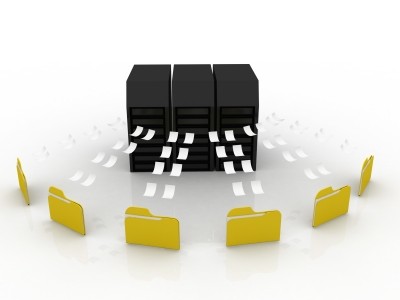The subject of computer
backup solutions has always been a topic of importance when it comes to preserving the data on your computer. However there are more options available to you in this arena. But this can be both a help and a hindrance. On one hand, having more options is helpful. Better solutions have been brought to the marketplace to fit your needs. But the multitude of choices might scare off users and cause them to avoid the issue altogether. That can have a disastrous ending.
It does not have to be complicated nor time consuming. So, there is no good reason not to tackle backing up your computer.
The Philosophy
We all know that backing up can preserve the information that is stored on your computer. But how far do you take your backup philosophy? It depends on what you can 'afford' to lose.
To one computer user, just backing up periodically will suffice. The thought here is that if you lose your data? Then, you can restore it apart from your operating system. And the time that this takes is not a critical consideration. Many home users fall into this category. It makes sense as long as you are not dependent upon your computer for time-sensitive applications and tasks and/or for accessing and retrieving data relative to finances, etc.
To another user this philosophy is not enough. Those who depend on their data and computer for more than just casual personal computing understand that if a hard drive fails, their business is down until they can get it back up and running again. Home users who store irreplaceable photographs and home video on their computers will also fall into this category. A more comprehensive backup plan is recommended to help recover from disasters in a timely fashion.
Computer Backup Solutions Options
There are several ways to tackle backups of your important data:
Built-in operating system options.
Microsoft Windows operating systems provide built-in back up capabilities that allows you to back up your documents or files onto external media. Beginning with Windows XP and its Automated System Recovery feature, each successive Microsoft desktop operating system includes the capability to help recover your entire hard drive if necessary. These backup solutions are reliable and provide a built-in way for you to back up your data without having to buy an additional program to do so.
Manual copying onto external devices.
You can always resort to the old stand-by method of backing up by manually copying your data onto an external hard drive, USB memory stick or other external device such as a recordable CD, DVD or even a floppy drive if you have one. This is cumbersome, but if you do not have a lot of files, it may be an acceptable solution for you. The pitfalls with this method are that if you have multiple files, you have to make sure you get all of them, and you may need numerous target media to save all of your files to.
Online options for backing up over the Internet.
The newest option in computer data backup solutions is provided by online companies that enable backup and restoration of your documents and files over an encrypted high-speed Internet connection to any PC. A small background application backs up and transfers your files to a hosted storage area in a remote datacenter when your computer is idle; however, this is not a comprehensive disaster recovery solution for your entire hard drive. This solution works best when targeted at protecting individual files and documents on a PC or a Mac, and is generally a subscription-based service for which you pay a monthly fee for use.
Making an image of your hard drive.
This is a more comprehensive backup and disaster recovery solution. However, it's generally performed by tech savvy users. This option includes using 3
rd-party programs to make an image of your entire hard drive. Then, "re-image" the data in case of catastrophic failure to a new hard drive. Thus, it provides a hard drive disaster recovery plan. Using this solution? Well, within a short period of time, you can be back up and running with EVERYTHING intact. As if the disaster never occurred!
So how do you find the best solution to fit your needs? Well, ask yourself how soon you need to be back up and running after encountering a disaster. Or how much you are willing to pay? If you can wait several days, then a computer back up program might be right for you. If you need immediate recovery, then an online solution might be the best way to go. Finally, if your business depends upon your computer and its applications and data, then you must have a more comprehensive solution.
Click here to learn how [contentblock id=company] can help you protect your critical business data with our Remote Data Backup and Storage Solutions for your business in [contentblock id=location].