Increase the productivity and efficiency of your employees.
Below is an actual case from one of our IT Support clients detailing how they utilize Microsoft Office 365 Cloud Services.
1. Introduction
It’s important to note that not all IT hosts are created equal. There are big differences between the features, reliability, and security. And there are three major things to consider. They are cost, updates, and accessibility.
2. Trends
As cloud computing matures, a growing number of organizations are moving to the cloud. This lowers IT costs and increase efficiency and flexibility.
Well, many organizations benefit from timely trends analysis. Simple, well-organized information about their IT environment helps them understand their current IT state. Also, where they will be if they adopt a particular cloud service.
3. Problem
The key difference between Office 365 and all third party hosting providers is simply, Microsoft. Microsoft designed, developed, and distributed the software. There are many providers that have hosted these products successfully. But they are not the developers of the products they host. Why is this important?
First, no third party hosting company can claim to match level of expertise in these products.
Second, Microsoft’s products are in a constant state of development to improve. And the improvements made flow directly into their Office 365 and CRM Online offerings.
Often they come online before their client-server apps. So you will automatically have access to them. However, updates may be available to third party hosting providers. But, you may be charged for them. Or the provider may not elect to deploy them at all.
4. Solution
Office 365 takes the familiar Microsoft Office desktop suite. Then, they combine with powerful cloud-based communications and collaboration services. So this allows web and mobile accessibility. Collaborate easily with anywhere access to email, web conferencing, documents and calendars.
Office 365 enables your employees to work together effectively. This enables your IT team to focus on more business-critical tasks.
And you can have peace of mind knowing that experts are managing your IT. Your services will be available when you need them. This includes business-class security. Also, this is backed by technology's most-trusted company.
Office 365 includes:
- Office Professional Plus 2013
- Exchange Online
- SharePoint Online
- Lync Online
Microsoft Office 365 takes this industry to another level. And it delivers these results on a cloud-based subscription service.
Gain access to Office 365 from virtually any device, any time, any place - with a financially-backed 99.9% uptime guarantee from Microsoft.
Microsoft hosts an extensive marketplace. They highlights preferred cloud partners like SADA. And you can contract us directly for Office 365 services and support.
5. Benefits
Here are just a few key benefits of Office 365 we're most excited about:
- Enterprise-class security and reliability. One of the best aspects of the cloud is the enterprise-class technologies. And they available at a price that smaller companies can afford. For instance, numerous layers of security help protect Office 365's data centers. Furthermore, stringent privacy policies help keep your data safe.
- Additionally, the data centers provide first-rate disaster recovery capabilities. Also, they are fully redundant. And, they are global to help ensure your data is available. So this means no more worrying. You are backed guaranteed 99.9% uptime.
- IT control and efficiency. On any given day, basic IT management tasks like retaining security updates and upgrading back-end systems occupy a great deal of your IT workers' time, preventing them from focusing their energy on business priorities. Office 365 will handle tasks like these, while still giving your IT staff control over user management and service configuration.
- User familiarity and productivity. Creating an Office 365 workspace doesn't necessarily result in a large learning curve. If your business already uses programs like this, your employees will merely be transitioning to a similar. But this would instead be a cloud-based experience. Moreover, since these programs are hosted on the cloud, employees can access information while on the go, from any laptop or device.
Office 365 also brings some exciting improvements. For instance, MailTips-a feature of Exchange Online-acts as a friendly assistant. It alerts you of when you are about to send mail to individuals out of the office. Also, it tells you if you're accidentally replying to a large distribution list. Or, it notifies when sending confidential information outside the company. Additionally, Lync Online now works with SharePoint Online and Office, so that workers can quickly and easily communicate and collaborate.
6. Example
Dr. Fuhrman's Medical Associates is located in Flemington, New Jersey. It provides health care for both adults and children. We helped them migrate from multiple applications to just Office 365. Office 365 provided them with one simple solution instead of four. As their business grows, Office 365 helps them save them time, money, and resources.
7. Conclusion
Office 365 is an enterprise-grade service. So it was designed to meet the most rigorous requirements. It brings together their most trusted productivity solutions. These include Microsoft Exchange Online, Microsoft SharePoint® Online, and Microsoft Lync™ Online with Microsoft Office across platforms and devices.
There are lots of good reasons to choose Microsoft as your solution provider. But the most important one is trust. And for business-critical capabilities. you want a trusted partner. Microsoft has provided enterprise-class productivity solutions for more than 20 years. And Office is the number one productivity suite worldwide. So with millions of users, what better partner would you need?
About Profulgent Technology
An efficiently-run business helps keep you ahead. So we create ways to enhance your company. Our approach incorporates a comprehensive evaluation. We audit all of your existing technology and its processes. Additionally, we assess your needs for the future.
Our fully-certified staff enables you to make informed decisions. And we also help your business cut costs on your overall spending.
Lastly, we that your operations are streamlined. And this allows you to remain at the forefront of your respective industry.
Our target market is small to medium sized businesses. Nowadays, most businesses have either a single PC or a multi PC environment. And all of these businesses need support. So we support and to monitor all of these systems on a regular basis. And we leave minimal chance of failure or data loss. Thus, you have more time to work on your business.
Contact information:
Profulgent Technology
Phone: 732-242-9345
Email:
info@profulgent.net
Website:
https://profulgent.net




 © Copyright 2005 – 2024 Profulgent Technology LLC. All Rights Reserved.
© Copyright 2005 – 2024 Profulgent Technology LLC. All Rights Reserved. 